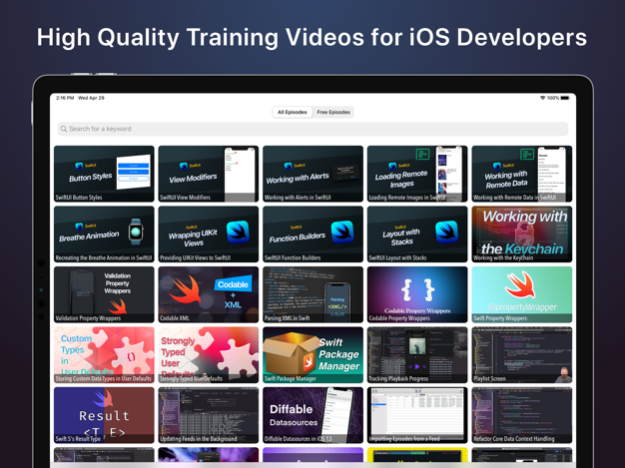NSScreencast: Learn Swift 2.0.7
Continue to app
Free Version
Publisher Description
Your source for hundreds of quality iOS and Swift development videos. Want to get better at iOS development?
Join the thousands of iOS developers who use NSScreencast to stay on top of iOS development!
NSScreencast provides regularly updated screencasts on iOS, Mac, and Swift Development. These episodes can be downloaded or streamed using any iOS device.
* Supports iPad Picture-in-Picture
* Supports iPad Multitasking
For existing NSScreencast subscribers, you have access to all current & past videos. Don't have a subscription? Now you can sign up right inside the app!
Topics include:
- Learning Swift
- Software Design
- Building iOS applications from scratch
- Xcode
- UIKit
- SwiftUI
- Server-side Swift
- macOS
- Networking with URLSession
- Architecture around Operations
- Core Graphics and Drawing
- Animations
- Much more!
These videos are carefully produced in HD quality, up to 1080p.
The app automatically chooses the best quality & resolution for your internet connection and device to ensure smooth streaming.
More Features:
* AirPlay to your AppleTV if you want to watch on the TV (or use our tvOS app!)
* Track unwatched videos to make it easy to find something to watch you haven't seen yet!
* Favorite videos you want to refer to later.
Over 550 episodes are available today, and new ones are released regularly.
Terms of Use: https://nsscreencast.com/terms
NSScreencast is an independent publication and has not been authorized, sponsored, or otherwise approved by Apple Inc.
May 25, 2023
Version 2.0.7
- Fixes a crash when creating an account
- Fixes a crash where sometimes restoring picture-in-picture on the iPad could cause a crash
- Fixes background task updating using a newer API (the previous one I was using has been deprecated since iOS 13, oops!)
About NSScreencast: Learn Swift
NSScreencast: Learn Swift is a free app for iOS published in the Kids list of apps, part of Education.
The company that develops NSScreencast: Learn Swift is Fickle Bits, LLC. The latest version released by its developer is 2.0.7.
To install NSScreencast: Learn Swift on your iOS device, just click the green Continue To App button above to start the installation process. The app is listed on our website since 2023-05-25 and was downloaded 3 times. We have already checked if the download link is safe, however for your own protection we recommend that you scan the downloaded app with your antivirus. Your antivirus may detect the NSScreencast: Learn Swift as malware if the download link is broken.
How to install NSScreencast: Learn Swift on your iOS device:
- Click on the Continue To App button on our website. This will redirect you to the App Store.
- Once the NSScreencast: Learn Swift is shown in the iTunes listing of your iOS device, you can start its download and installation. Tap on the GET button to the right of the app to start downloading it.
- If you are not logged-in the iOS appstore app, you'll be prompted for your your Apple ID and/or password.
- After NSScreencast: Learn Swift is downloaded, you'll see an INSTALL button to the right. Tap on it to start the actual installation of the iOS app.
- Once installation is finished you can tap on the OPEN button to start it. Its icon will also be added to your device home screen.